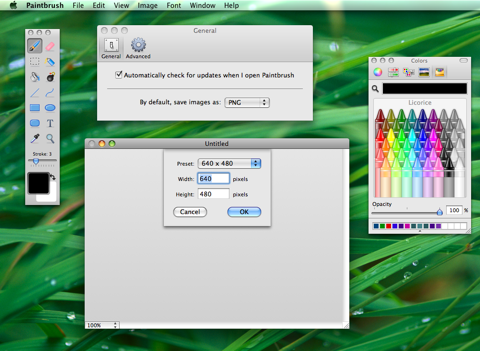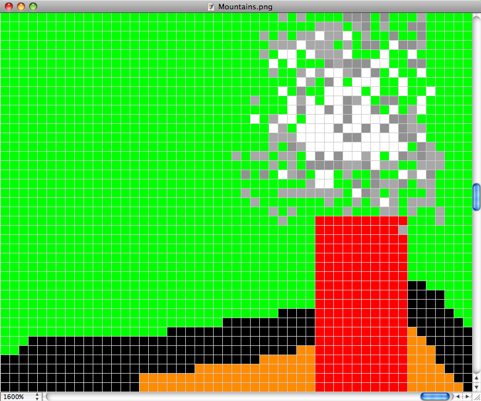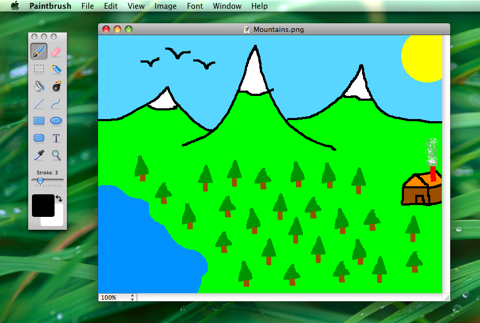Microsoft Paint is the most popular painting tools in Windows. But what about those who move from Windows to Mac, will they find Microsoft Paint there? If not, then is there any equivalent or alternative?
Paintbrush in Mac is not only pretty simplistic program but is indeed the perfect Paint equivalent for Mac. Its biggest advantage is that it provides different ways of making images in the quickest possible manner. The Mac users were dearly missing this paint program, and so the Mac creators brought it for them. Some people call it a significant version of MacPaint, which was there in 1984.
Advantages of Paintbrush
The best part about the program called Paintbrush is that it is capable of opening and getting saved with various image formats. Be it png, jpg, jpeg, gif or bmp; the program can work significantly with all. The program provides the highest level of transparency for the entire range of image formats. One can also put the copied images taken through different Mac apps, starting from MS Office to iWork by Apple.
Given below are some of the high-end features that make the app so much distinguishing:
- Comes with an upgraded and fresh User Interface.
- The selection is transparent.
- A highly advanced Text tool for most specific insertion.
- Comes with four thoroughly advanced tools like Airbrush, Eyedropper, Rounded Rectangle, and Zoom.
- Handy features for resizing the images, resizing Canvas, as well as cropping.
- Provides a huge number of ways to fix the bugs fixes and enhance the speed.
Those looking for a built-in image editor being Mac user that must be thoroughly updated should go with Paintbrush. No matter it is about swift cropping, putting texts in it, or any kind of tweak, the tool can make it fast. This makes it extremely handy for social media users. It can be excellent for artists as well; all that it needs is to choose a tool and then select the color to get started. Moreover, all these features can be enjoyed absolutely for free as Paintbrush is free.